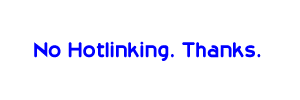
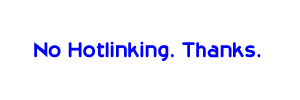
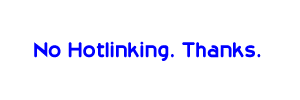
|
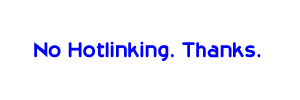
|
April 18, 2024, 10:10:16 PM

|
|||
|
|||
| News: Terms of Service |
| Home | Photos | Help | Calendar | Login | Register |
| Pages: 1 [2] Go Down |
|

|
Author | Topic: Editing a wav file (Read 5366 times) |
| 0 Members and 1 Guest are viewing this topic. | ||